© 2008 by Nick B. Nicholaou, all rights reserved President, Ministry Business Services, Inc. Reprinted from Christian Computing Magazine
There are many new phones available, and some are not just cool; they’re also powerful tools. They might even be fun to use! I was asked recently which phone I use and why, and thought answering those questions might add to the discussion of what phone is a ‘best fit’.
Disclaimer
I am not suggesting in this article that the phone I use is the best and that everyone should use it. But I’d like to add perspective and a methodology to help determine which one is best for you!
Assessing Needs
My first step when analyzing or assessing technology is to look at needs. Doing so doesn’t remove ‘wants’ from the process, but helps identify what the solution must be able to do for it to be a good choice. It helps objectively remove some poor choices from the pool.
Questions to ask when looking at phones:
- Who is my wireless carrier? If you’re under contract, determine whether it is reasonable to get out from under it. There may be a penalty assessed if you leave your contract before its minimum term expires, and that penalty may be negotiable with the carrier you’d like to consider leaving or with the one you’d like to consider going to. If you can’t leave your current wireless carrier, your choices will be limited to the phones that work on their network. If you can switch carriers, here are the questions to ask as you evaluate all of the wireless carriers:
- Which carriers serve all the geographic areas where I need wireless coverage and do so well? Some carriers are good in only certain market areas, like metropolitan areas, while some have good national and / or international coverage.
- Who has the best calling plan to meet my needs?
- What do I need to be able to do on my phone? Some only use their mobile phone for calls and text messages, while others use it more like a small mobile computer. Determining needs at this level will help steer you towards a phone that has an operating system you can install the software you require to be productive. For instance, smartphones may not have a full copy of the operating system, which may not let you install some applications you need to use.
- Finally, will the phone’s form factor (flip, PDA style, etc) feel comfortable to you when using it over time? Things to consider are the size and feel of the buttons / keys used when typing text, whether a stylus can be used on a touch-sensitive screen, weight, the quality of signal reception, memory, Bluetooth quality, etc.
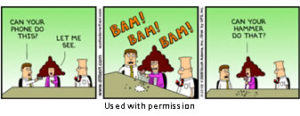 Nick’s Choice
Nick’s Choice
Having followed my own advice, what did I choose? Well, I travel throughout the U.S. extensively, so I need a carrier with a solid coverage map. A number of years ago we found that Verizon Wireless had the best coverage map, so we went in that direction. They have us locked in pretty tight with a number of 2-year contracts, so changing would be challenging, and that immediately limits my choices.
I use my phone a lot like a PDA, synchronizing calendar events, contacts, tasks, secure databases, and documents regularly. And I can write with a stylus very fast, so having a touch-sensitive screen that allows the use of one is important to me.
So I bought the most advanced PDA phone that meets those requirements in the Verizon Wireless store: Palm Treo 700wx running Windows Mobile 5.0. There are a few things I wish I could change, especially the version of Windows Mobile, but they don’t support that phone with a different operating system.
Special Note: Blackberry Phones
We get calls from churches and ministries where a staff member recently bought a Blackberry. They’re usually wanting to know how to get their contacts, calendars, tasks, and email to fully synchronize. The problem is that Blackberry phones require access to a user’s running desktop or notebook to fully synchronize, which usually means compromising network security. The more appropriate solution is installing a Blackberry server on their network, but the cost to do so is not cheap (probably about $5000 with engineering). For ministries unwilling to take that plunge, the Blackberry phone experience may be disappointing.
What’s Right for You?
That’s a question only you can answer. Using the approach I outlined, you’ll arrive at a decision that should serve you well… at least until the next generation of phones is released and you wrestle through it all again!
